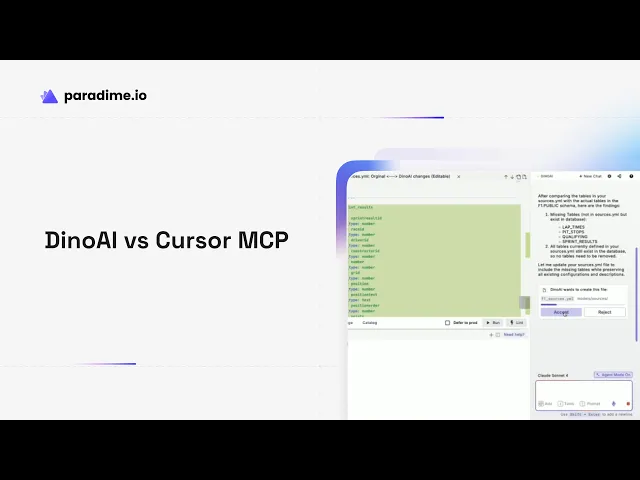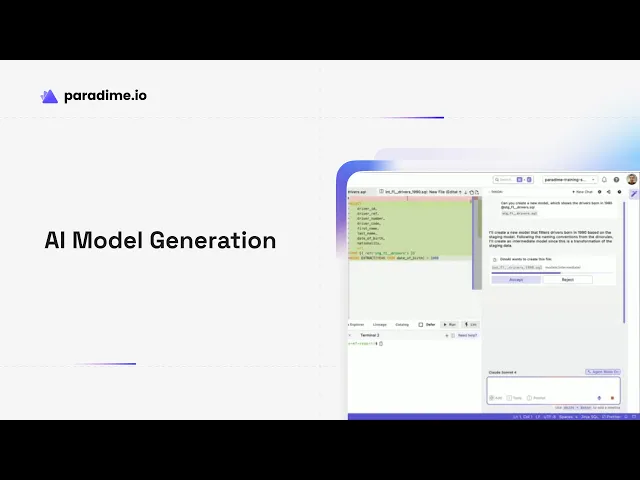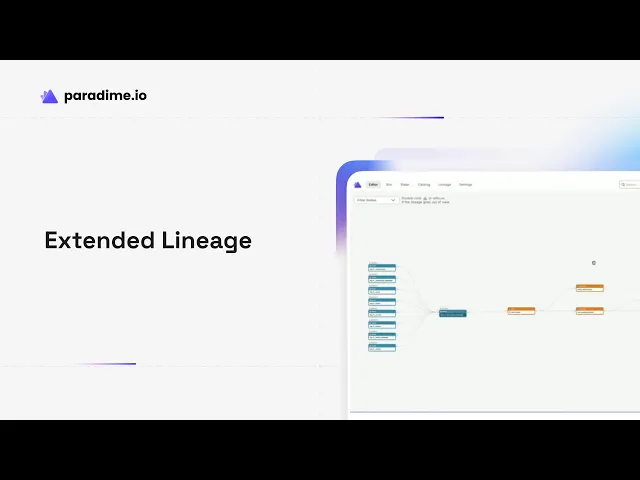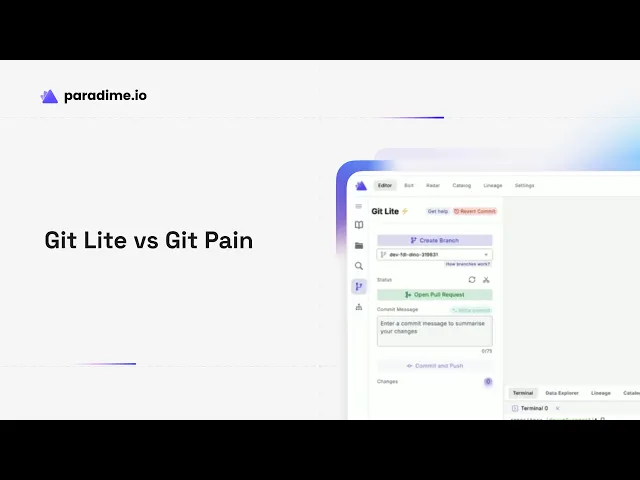
Battle of the IDEs - Paradime vs Cursor vs Snowflake Workspaces
We tested Paradime, Cursor, and Snowflake Workspaces head-to-head across real analytics engineering workflows. The results? Only one IDE is purpose-built for dbt™ teams.

Parker Rogers
Oct 7, 2025
·
10 minutes
min read
In our latest Paradime livestream, we put three popular IDEs head-to-head: Paradime's Code IDE, Cursor, and Snowflake Workspaces. The results reveal a clear winner for analytics engineers working with dbt™.
In a live 30-minute comparison, we tested real-world workflows across all three platforms—from git operations to AI-powered code generation to data lineage visualization. What we discovered: while each tool has strengths, only one is purpose-built for analytics engineering.
The Setup
We ran identical tasks across Paradime, Cursor, and Snowflake Workspaces:
Git workflow complexity
AI-powered source file generation
dbt™ command execution
AI-assisted model generation
Lineage visualization and downstream impact analysis
Git Workflows
Managing git should be straightforward. It often isn't.
Paradime's Git Lite handles complexity behind the scenes. When you create a branch, Paradime automatically creates it from your default branch and ensures you're starting from the latest version. You can be on any branch, create a new one, and trust that Paradime is branching from the correct source.
Snowflake Workspaces requires manual checkout. To create a branch from main, you must check your current branch, manually checkout main, wait for completion, then create your new branch. The risk? Starting from stale code if you skip a step.
Cursor offers full git capabilities but nothing is automated. You must create branches manually, select the correct base branch, and remember to publish after creation.
Winner: Paradime's Git Lite eliminates git friction without sacrificing power - critical for analytics teams who need version control but shouldn't need to master it.
AI-Powered Source Generation
We asked each IDE to scan our Snowflake database and update our sources.yml file with missing tables.
Paradime's DinoAI connected to Snowflake instantly, identified four missing tables, generated complete YAML definitions with all columns, and presented clean diffs. The entire process took seconds with zero configuration. DinoAI has native access to your data warehouse context - it doesn't need intermediary layers.
Cursor with MCP eventually succeeded but encountered multiple connection errors, required retry attempts, and needed several hours of initial setup to configure MCP correctly. Generic AI tools require significant configuration to understand data warehouse context.
Snowflake Workspaces doesn't offer a copilot within YAML files. We couldn't execute the prompt directly in sources.yml and had to create a separate SQL file instead, receiving SQL-focused responses rather than YAML generation.
Winner: Paradime's native DinoAI integration demonstrates why purpose-built tools outperform adapted solutions.
AI Model Generation
We asked each IDE to create a new dbt™ model extending an existing staging model—filtering for F1 drivers born in the 1990s.
Paradime's DinoAI recognized this should be an intermediate model, created proper dbt™ refs to the upstream model, generated clean SQL with a single CTE, and allowed immediate data preview. DinoAI understood our dbt™ project structure and followed analytics engineering conventions without explicit instruction.
Cursor created the model successfully but generated unnecessarily complex SQL with two CTEs when one would suffice. It didn't follow intermediate model naming conventions either.
Snowflake Workspaces couldn't complete the task as requested. Instead of extending our staging model, it went directly to the source table and required separate prompts to create the model structure.
Winner: Paradime's DinoAI demonstrates how data warehouse context plus dbt™ project awareness creates genuinely helpful AI assistance.
Lineage Visualization
Understanding downstream impact is critical before modifying data models. This is where differences become impossible to ignore.
Paradime's Lineage includes something competitors don't offer: connections to downstream BI tools. Our test showed complete dbt™ model lineage plus Looker views, explores, looks, and dashboards—the full path from source to business decision.
Paradime supports integrations with Looker, Sigma, Tableau, Power BI, and Thoughtspot. You can see exactly which dashboards and reports will be affected by model changes during development, not after deployment.
Snowflake Workspaces provides lineage only within your data warehouse. You can see table dependencies and dbt™ model relationships, but nothing beyond your warehouse. The lineage graph shows the entire project at once with limited filtering.
Cursor's lineage comes from extensions and focuses on individual model context. It shows upstream and downstream dbt™ models but lacks BI tool integration and native catalog integration.
Winner: Paradime's extended lineage isn't just better—it's a fundamentally different capability. Competitors show you what's in dbt™. Paradime shows you what matters to the business.
The Verdict
After testing identical workflows, the pattern is clear. Cursor requires building your own dbt™ environment and lacks data-specific AI context. Snowflake Workspaces excels at SQL exploration but limits analytics engineering workflows without terminal access or chat-based AI.
Paradime is purpose-built for analytics engineering. Every feature—Git Lite, DinoAI, extended lineage—assumes you're building dbt™ projects connected to data warehouses feeding BI tools. Generic tools force analytics engineers to adapt. Purpose-built tools adapt to analytics engineers.
When your IDE understands dbt™ structure, warehouse schemas, and BI dependencies, it becomes a partner in building reliable data products. That's why analytics teams choose Paradime.
See It In Action
Watch the full IDE comparison livestream to see these workflows in action, or start building with Paradime's free trial to experience purpose-built analytics engineering tools yourself.