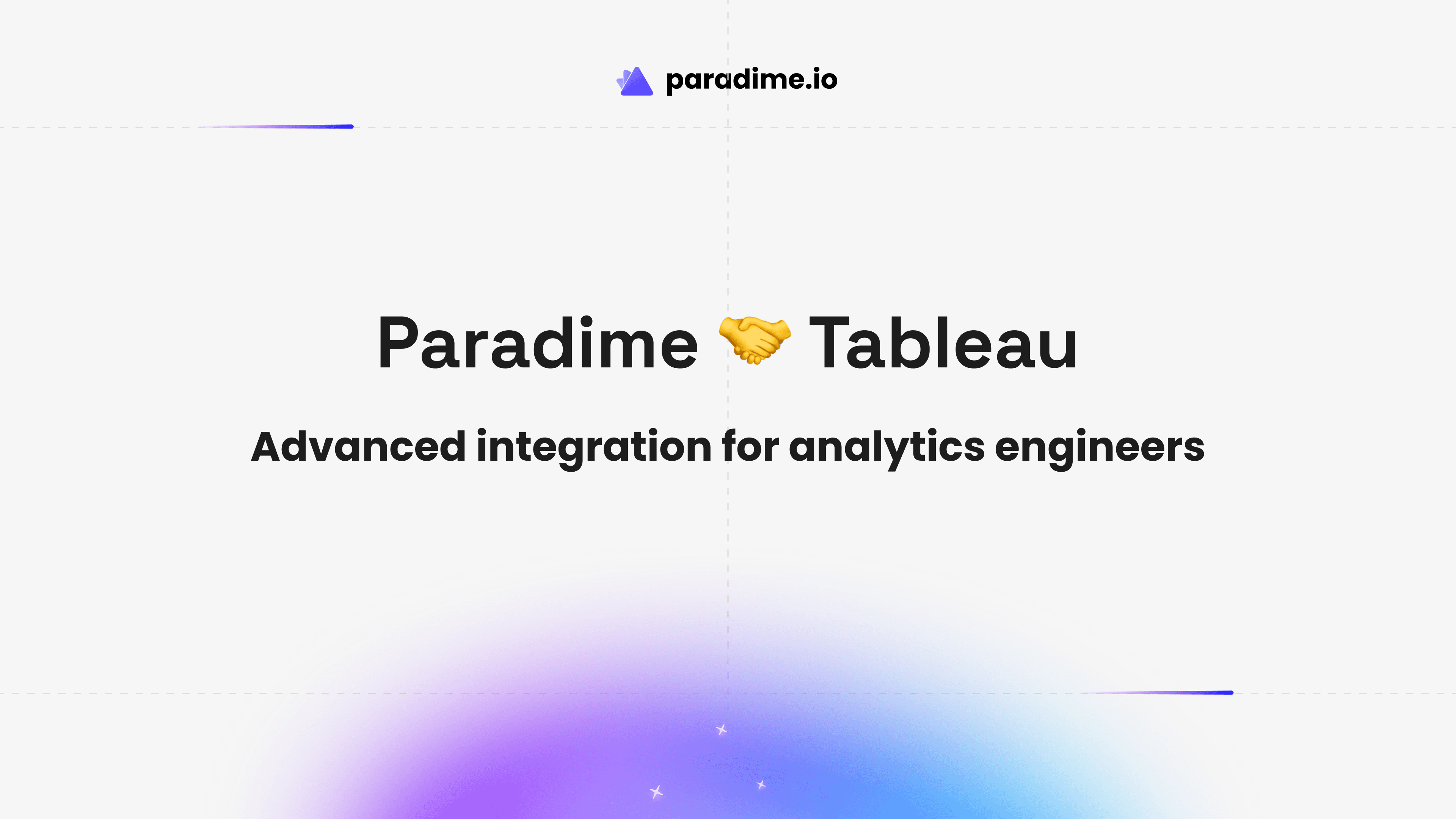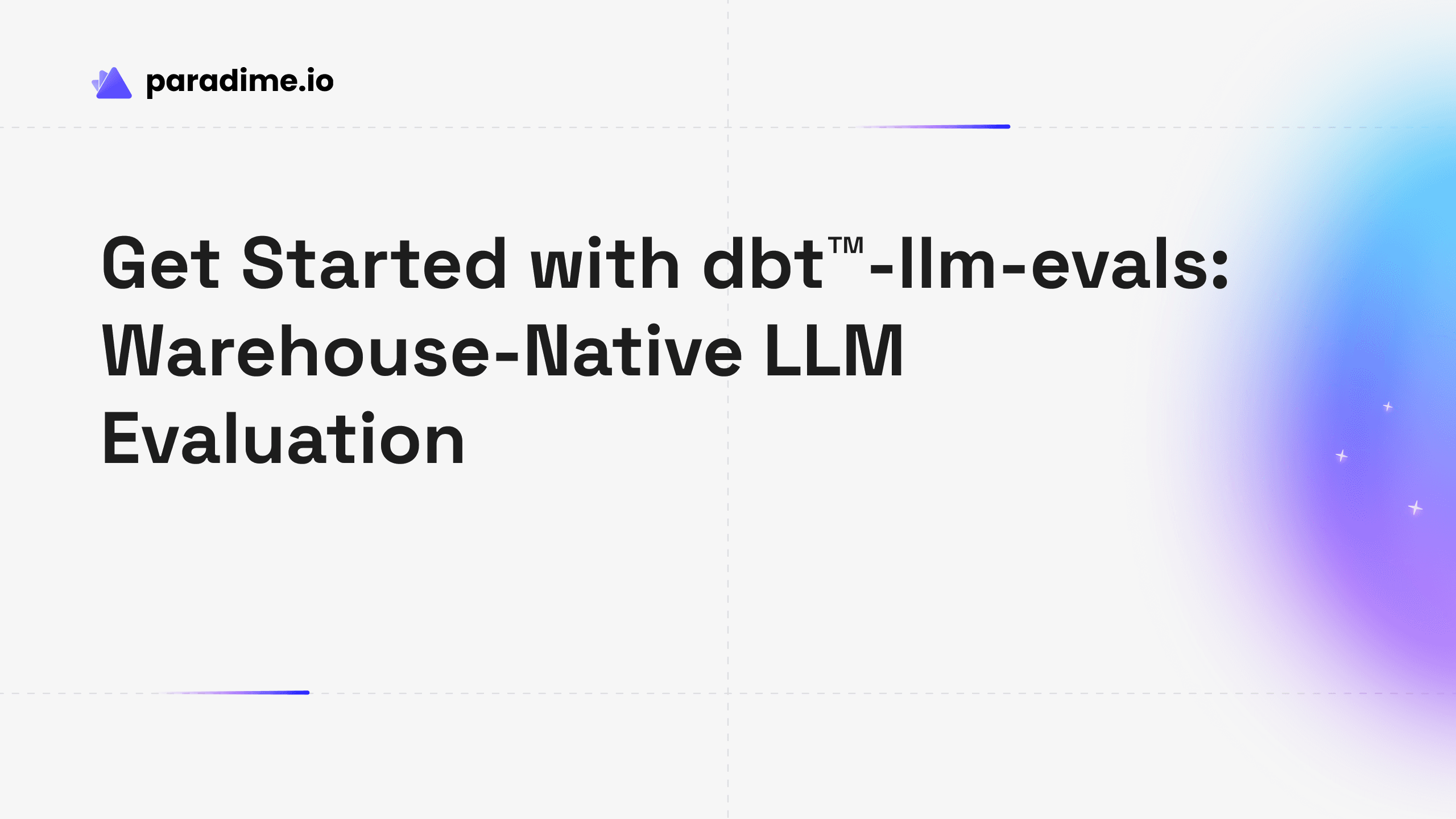From Task Orchestration to DAG Thinking: What Data Engineers Need to Unlearn When Adopting dbt™
Learn why data engineers from Airflow and other orchestrators struggle with dbt™. Discover the 3 key principles for leveraging dbt's™ DAG engine, project structure, and parallelism instead of manual task orchestration.

Fabio Di Leta
Nov 4, 2025
·
5
min read
TL;DR: If you're treating dbt™ like Airflow with individual dbt run --select commands for each model, you're missing the point. This guide shows you how to leverage dbt's™ DAG engine, project structure, and tags to enable parallelism and eliminate manual orchestration.
The Anti-Pattern: Treating dbt™ Like a Task Orchestrator
If you're coming from tools like Airflow, Prefect, or other task-based orchestrators, you might be tempted to treat dbt™ the same way. I've seen this anti-pattern countless times:
Why is this wrong? This approach completely misses the point of dbt™. You're essentially fighting against one of dbt's™ most powerful features: its DAG (Directed Acyclic Graph) engine.
Understanding the Mental Model Shift
What You're Used To: Task Orchestration (Airflow)
In Airflow, you explicitly define:
What runs
When it runs
What order it runs in
How tasks depend on each other
You're the conductor, micromanaging every instrument.
What dbt™ Does: Define the DAG
When you write dbt™ models, you're not writing tasks to be orchestrated—you're defining transformations and their dependencies.
In dbt™, you simply define:
What transformations exist
What data they depend on (via
ref()andsource())
Then dbt™ automatically:
Determines execution order
Runs independent models in parallel
Handles failures gracefully
Builds the entire dependency graph
You're the composer, not the conductor.
Key Principle #1: Invest Early in Project Structure
The single most important thing you can do when starting with dbt™ is invest time upfront in your project structure. This pays dividends immediately and prevents the need to manually orchestrate models.
Use a Layered Architecture
Organize your dbt™ project using a proven layered approach:
Tag Strategically from Day One
Tags are the secret to eliminating manual model orchestration. They let you run entire categories of models without naming each one individually.
Here's how to configure tags in your dbt™ project:
Before (manual orchestration - 47 commands):
After (tag-based - 1 command):
Enable parallelism automatically:
dbt™ will automatically run independent models in parallel. No manual dependency management required. The number of parallel execution dbt™ will executed is defined by the threads configuration. You will normally this is set in your profiles.yml file, but you can also override this in the dbt™ command itself
Key Principle #2: Let dbt™ Manage Dependencies
This is the hardest mental shift for Airflow veterans: stop manually defining execution order.
❌ Don't Do This (Manual Orchestration)
✅ Do This Instead (Let dbt™ Handle It)
How does this work? The + prefix tells dbt™: "Run this model and all its upstream dependencies." dbt™ crawls the ref() functions in your models and builds the DAG automatically.
Key Principle #3: Think in Layers, Not Tasks
Structure your dbt™ project in layers that represent your transformation logic:
Staging Layer (tag:staging)
One model per source table
Light transformations (renaming, casting, basic filtering)
No joins, no business logic
Intermediate Layer (tag:intermediate)
Reusable components
Complex joins
Business logic that's used in multiple places
Marts Layer (tag:marts)
Final tables for analytics
Optimized for query performance
Business-friendly naming
Running Layers
Or even simpler:
Common Pitfalls When Transitioning to dbt™
1. Over-orchestrating
Problem: Creating Airflow tasks for every dbt™ model
Solution: Executed dbt™ model for logical groups (tags, folders, layers)
2. Not using ref()
Problem: Hardcoding table names instead of using {{ ref('model_name') }}
Solution: Always use ref() and source() so dbt™ can build the DAG
3. Running models serially
Problem: dbt run --select model1; dbt run --select model2; dbt run --select model3
Solution: dbt run --select model1 model2 model3 or use tags/folders – a lot better
4. Ignoring project structure
Problem: All models in one folder with no organization
Solution: Invest in folder structure and naming conventions early
5. Tags as an afterthought
Problem: Adding tags after you have 200 models
Solution: Define your tagging strategy on day one
Practical Tagging Strategy for dbt™
Here's a starter tagging strategy that works well for most dbt™ projects:
Powerful Tag Combinations
Summary: 5 Principles for Transitioning to dbt™
When transitioning from task-based orchestrators to dbt™ (whether using dbt Core™ or dbt Cloud™ or Paradime.io):
Stop thinking in tasks, start thinking in transformations - Declare what you want, not how to get there
Invest time in project structure early - It's 80% of your success with dbt™
Use tags liberally - They're your gateway to parallelism and clean orchestration
Let dbt™ manage the DAG - That's literally what it's built for
Use selection syntax - Stop naming individual models
FAQ: dbt™ for Airflow Users
Q: Should I create an Airflow task for each dbt™ model?
A: No. Create Airflow tasks for logical groups using tags, folders, or layers. Let dbt™ handle the model-level dependencies.
Q: How do I control execution order in dbt™?
A: You don't need to. Use ref() in your models, and dbt™ automatically builds the DAG and determines execution order.
Q: How does dbt™ handle parallelism?
A: dbt™ automatically runs independent models in parallel. Use the --threads flag to control the degree of parallelism.
Q: When should I use tags vs folders in dbt™?
A: Use folders for structural organization (staging, marts, etc.) and tags for cross-cutting concerns (refresh frequency, domains, PII, etc.).
Q: Can I use both dbt™ and Airflow?
A: Yes! Use Airflow for job scheduling and cross-tool orchestration (Even better, user Paradime.io 😀), but let dbt™ handle the data transformation DAG.
Go Deeper: Master dbt™ Selection Syntax
Look, if you're still running models one by one, you're doing it wrong. Here's what you need to read:
dbt™ CLI Commands - Everything about
run,build,test, and more. Stop guessing which command to use.Selection Methods - The complete guide to selection syntax. Tags, folders, sources - all the ways to target your models.
Selector Methods Deep Dive - Advanced patterns for combining selectors. This is where things get powerful.
Graph Operators - Master the
+,@, and other operators. Control your DAG like a pro.
These guides will fix your dbt™ workflow. Read them.