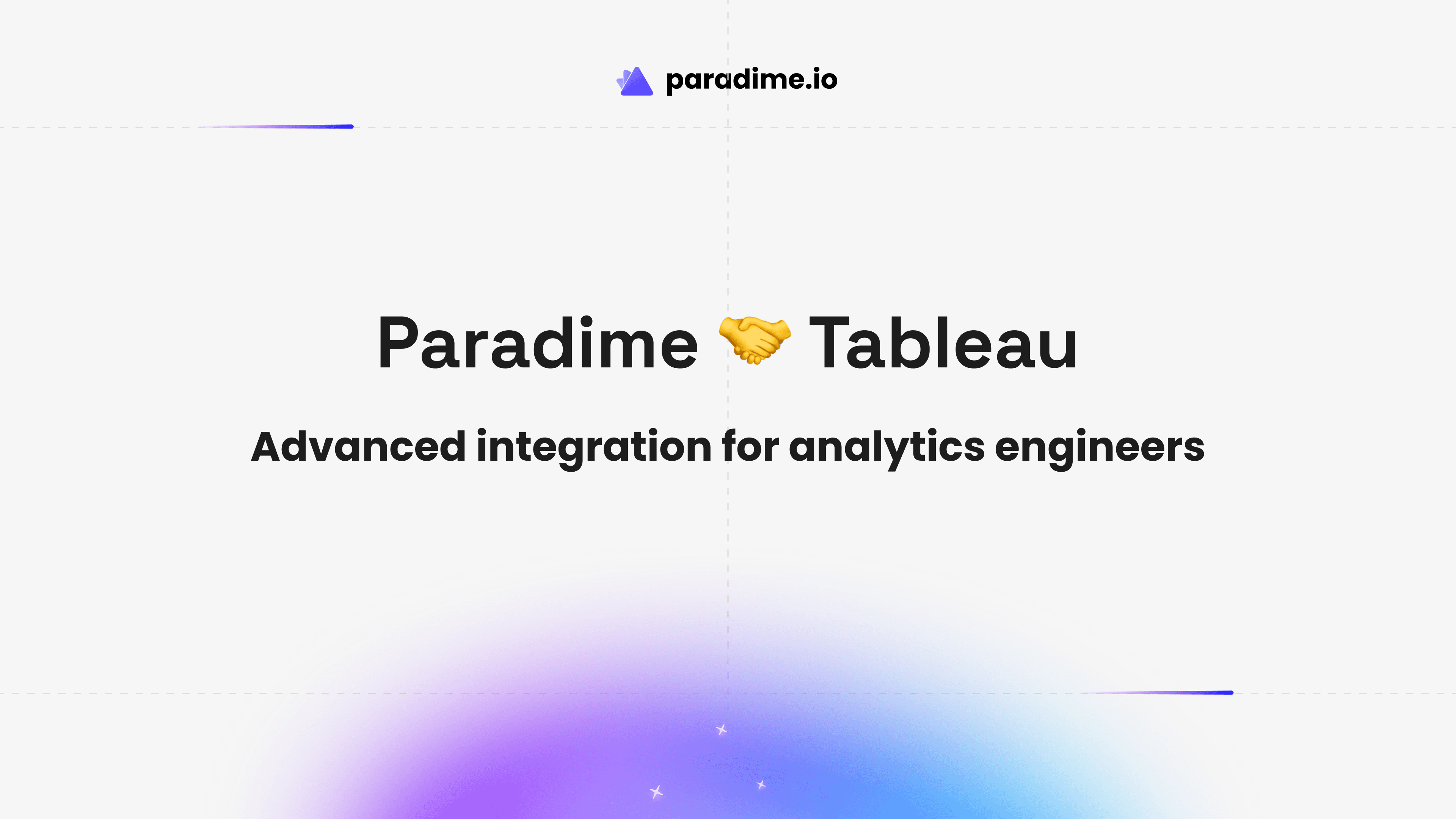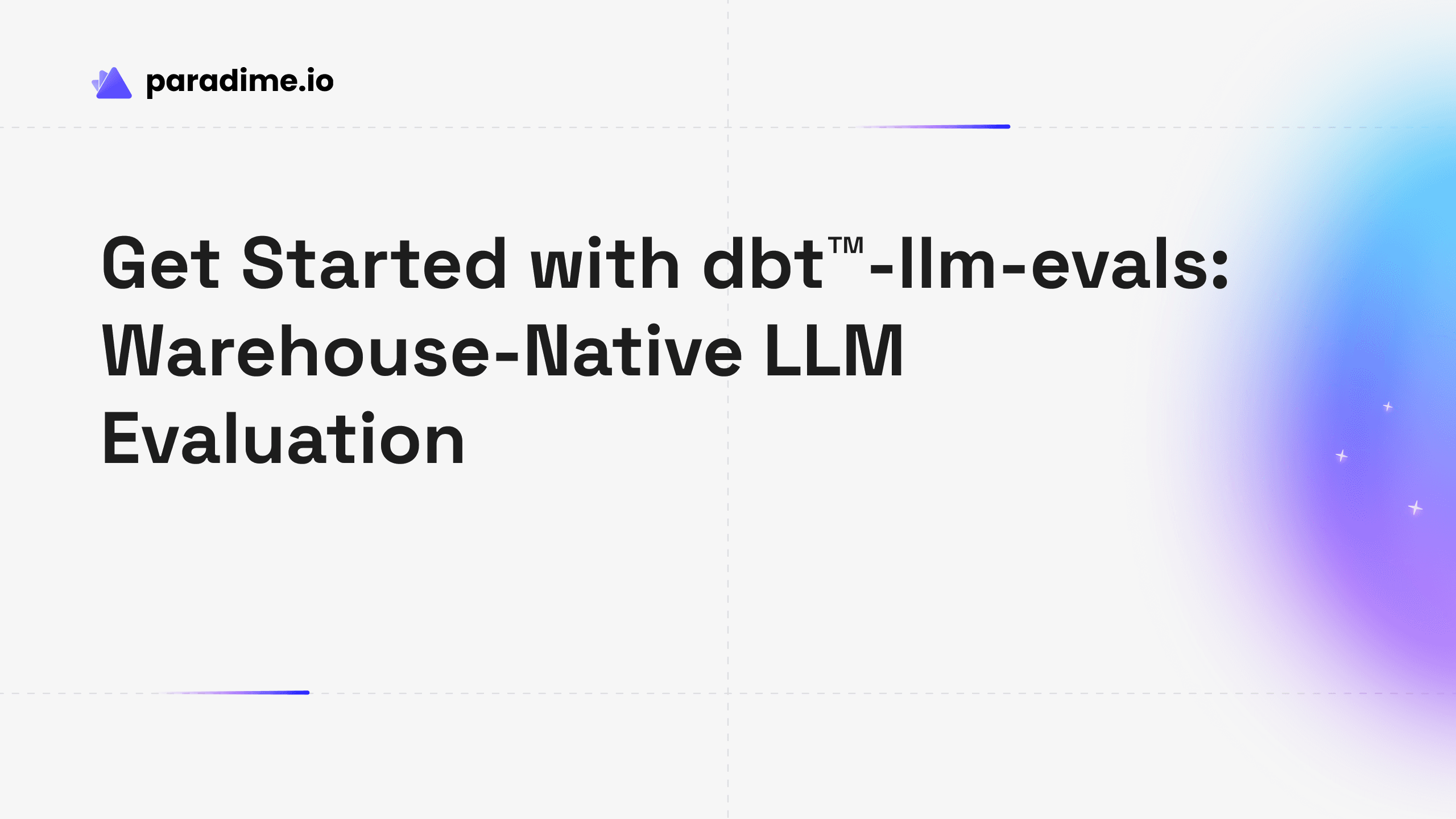TL;DR: BigQuery's AI.CLASSIFY categorizes data into predefined groups, AI.SCORE ranks items by quality or relevance (returns FLOAT64), and AI.IF filters results using natural language conditions (returns BOOL). All three use Vertex AI Gemini, work on text/images/audio, and require a Vertex AI connection. Costs per API call.
Google dropped three AI functions into BigQuery that replace entire ML pipelines.
AI.CLASSIFY buckets things.
AI.SCORE ranks them.
AI.IF filters them.
All three hit Vertex AI Gemini. All three work on text, images, and audio. No model training required.
They're in preview (Pre-GA). Work in all Gemini regions plus US/EU multi-regions.
What Are BigQuery AI Functions?
AI.CLASSIFY - Bucket things into categories
AI.SCORE - Rank things by quality/relevance
AI.IF - Filter by conditions you describe in English
All three hit Vertex AI Gemini behind the scenes. All three work on text, images, and audio.
AI.CLASSIFY: Stop Writing Classification Logic
You give it data and categories. It tells you which category fits.
AI.CLASSIFY returns a STRING value. BigQuery structures your input behind the scenes to improve results.
SELECT
review,
AI.CLASSIFY(
review,
categories => ['positive', 'neutral', 'negative'],
connection_id => 'us.example_connection'
) AS sentiment
FROM
SELECT
review,
AI.CLASSIFY(
review,
categories => ['positive', 'neutral', 'negative'],
connection_id => 'us.example_connection'
) AS sentiment
FROM
SELECT
review,
AI.CLASSIFY(
review,
categories => ['positive', 'neutral', 'negative'],
connection_id => 'us.example_connection'
) AS sentiment
FROM
That's sentiment analysis. One query.
When categories need context:
AI.CLASSIFY(
support_ticket,
categories => [
('urgent', 'requires response within 1 hour'),
('high', 'needs response same day'),
('normal', 'can wait 2-3 days')
],
connection_id => 'us.example_connection'
)AI.CLASSIFY(
support_ticket,
categories => [
('urgent', 'requires response within 1 hour'),
('high', 'needs response same day'),
('normal', 'can wait 2-3 days')
],
connection_id => 'us.example_connection'
)AI.CLASSIFY(
support_ticket,
categories => [
('urgent', 'requires response within 1 hour'),
('high', 'needs response same day'),
('normal', 'can wait 2-3 days')
],
connection_id => 'us.example_connection'
)Works on structured data too:
AI.CLASSIFY(
(product_name, description, specs),
categories => ['electronics', 'clothing', 'home', 'sports'],
connection_id => 'us.example_connection'
)
AI.CLASSIFY(
(product_name, description, specs),
categories => ['electronics', 'clothing', 'home', 'sports'],
connection_id => 'us.example_connection'
)
AI.CLASSIFY(
(product_name, description, specs),
categories => ['electronics', 'clothing', 'home', 'sports'],
connection_id => 'us.example_connection'
)
BigQuery concatenates struct fields. Multiple columns become one input.
AI.SCORE: Ranking Without the Math
Give it scoring criteria. Get back a number. Sort by it.
SELECT
review,
AI.SCORE(
('Rate negativity from 1-10: ', review),
connection_id => 'us.example_connection'
) AS negativity_score
FROM product_reviews
ORDER BY negativity_score DESC
LIMIT 5SELECT
review,
AI.SCORE(
('Rate negativity from 1-10: ', review),
connection_id => 'us.example_connection'
) AS negativity_score
FROM product_reviews
ORDER BY negativity_score DESC
LIMIT 5SELECT
review,
AI.SCORE(
('Rate negativity from 1-10: ', review),
connection_id => 'us.example_connection'
) AS negativity_score
FROM product_reviews
ORDER BY negativity_score DESC
LIMIT 5Now you know which reviews to fix first.
Resume screening:
SELECT
candidate_name,
AI.SCORE(
('Rate qualification for senior backend role from 1-10: ', resume_text),
connection_id => 'us.example_connection'
) AS score
FROM applications
ORDER BY score DESC
LIMIT 10SELECT
candidate_name,
AI.SCORE(
('Rate qualification for senior backend role from 1-10: ', resume_text),
connection_id => 'us.example_connection'
) AS score
FROM applications
ORDER BY score DESC
LIMIT 10SELECT
candidate_name,
AI.SCORE(
('Rate qualification for senior backend role from 1-10: ', resume_text),
connection_id => 'us.example_connection'
) AS score
FROM applications
ORDER BY score DESC
LIMIT 10Works on images:
SELECT
STRING(OBJ.GET_ACCESS_URL(ref,'r').access_urls.read_url) AS url,
AI.SCORE(
('Rate product appeal from 1-10: ', OBJ.GET_ACCESS_URL(ref, 'r')),
connection_id => 'us.example_connection'
) AS appeal
FROM product_images
ORDER BY appeal DESCSELECT
STRING(OBJ.GET_ACCESS_URL(ref,'r').access_urls.read_url) AS url,
AI.SCORE(
('Rate product appeal from 1-10: ', OBJ.GET_ACCESS_URL(ref, 'r')),
connection_id => 'us.example_connection'
) AS appeal
FROM product_images
ORDER BY appeal DESCSELECT
STRING(OBJ.GET_ACCESS_URL(ref,'r').access_urls.read_url) AS url,
AI.SCORE(
('Rate product appeal from 1-10: ', OBJ.GET_ACCESS_URL(ref, 'r')),
connection_id => 'us.example_connection'
) AS appeal
FROM product_images
ORDER BY appeal DESCGemini looks at your product photos and tells you which ones work.
AI.IF: WHERE Clauses That Read
Evaluates conditions in plain English. Returns TRUE or FALSE.
SELECT *
FROM reviews
WHERE AI.IF(
('Is this review negative?', review_text),
connection_id => 'us.example_connection'
)SELECT *
FROM reviews
WHERE AI.IF(
('Is this review negative?', review_text),
connection_id => 'us.example_connection'
)SELECT *
FROM reviews
WHERE AI.IF(
('Is this review negative?', review_text),
connection_id => 'us.example_connection'
)No regex patterns. No keyword lists. Just ask.
Topic filtering:
SELECT title, body
FROM news_articles
WHERE AI.IF(
('This article discusses climate change.', body),
connection_id => 'us.example_connection'
)SELECT title, body
FROM news_articles
WHERE AI.IF(
('This article discusses climate change.', body),
connection_id => 'us.example_connection'
)SELECT title, body
FROM news_articles
WHERE AI.IF(
('This article discusses climate change.', body),
connection_id => 'us.example_connection'
)Security use cases:
SELECT email_id, subject, body
FROM emails
WHERE AI.IF(
('This email is a phishing attempt.', CONCAT(subject, ' ', body)),
connection_id => 'us.example_connection'
)SELECT email_id, subject, body
FROM emails
WHERE AI.IF(
('This email is a phishing attempt.', CONCAT(subject, ' ', body)),
connection_id => 'us.example_connection'
)SELECT email_id, subject, body
FROM emails
WHERE AI.IF(
('This email is a phishing attempt.', CONCAT(subject, ' ', body)),
connection_id => 'us.example_connection'
)Optimize with regular filters:
WHERE category = 'tech'
AND AI.IF(
('Mentions Google.', body),
connection_id => 'us.example_connection'
)WHERE category = 'tech'
AND AI.IF(
('Mentions Google.', body),
connection_id => 'us.example_connection'
)WHERE category = 'tech'
AND AI.IF(
('Mentions Google.', body),
connection_id => 'us.example_connection'
)BigQuery's optimizer runs cheap filters first, AI filters on the subset.
Works on Images and Audio
All three functions handle multimodal input:
WHERE AI.IF(
('Image contains a person wearing red.', OBJ.GET_ACCESS_URL(ref, 'r')),
connection_id => 'us.example_connection'
)
AI.SCORE(
('Rate image quality from 1-10: ', OBJ.GET_ACCESS_URL(ref, 'r')),
connection_id => 'us.example_connection'
)
AI.CLASSIFY(
OBJ.GET_ACCESS_URL(audio_ref, 'r'),
categories => ['complaint', 'question', 'feedback'],
connection_id => 'us.example_connection'
)
WHERE AI.IF(
('Image contains a person wearing red.', OBJ.GET_ACCESS_URL(ref, 'r')),
connection_id => 'us.example_connection'
)
AI.SCORE(
('Rate image quality from 1-10: ', OBJ.GET_ACCESS_URL(ref, 'r')),
connection_id => 'us.example_connection'
)
AI.CLASSIFY(
OBJ.GET_ACCESS_URL(audio_ref, 'r'),
categories => ['complaint', 'question', 'feedback'],
connection_id => 'us.example_connection'
)
WHERE AI.IF(
('Image contains a person wearing red.', OBJ.GET_ACCESS_URL(ref, 'r')),
connection_id => 'us.example_connection'
)
AI.SCORE(
('Rate image quality from 1-10: ', OBJ.GET_ACCESS_URL(ref, 'r')),
connection_id => 'us.example_connection'
)
AI.CLASSIFY(
OBJ.GET_ACCESS_URL(audio_ref, 'r'),
categories => ['complaint', 'question', 'feedback'],
connection_id => 'us.example_connection'
)Vision and audio analysis without leaving SQL.
The Architecture

BigQuery handles the heavy lifting - optimizes query execution, structures your input for better results, manages API calls to Gemini, returns clean SQL types.
Setup (Do This Once)
Create a Vertex AI connection in BigQuery. Two ways to do this:
Cloud Console: BigQuery → Admin → Connections
CLI: bq mk --connection --location=us --connection_type=CLOUD_RESOURCE your_connection
Grant the Vertex AI User role (roles/aiplatform.user) to the connection's service account. Find the service account in connection details.
Reference it in queries:
connection_id => 'us.your_connection'
connection_id => 'projects/myproject/locations/us/connections/myconnection'
connection_id => 'us.your_connection'
connection_id => 'projects/myproject/locations/us/connections/myconnection'
connection_id => 'us.your_connection'
connection_id => 'projects/myproject/locations/us/connections/myconnection'
Required IAM permission: bigquery.connections.use on the connection.
Setup docs: https://cloud.google.com/bigquery/docs/create-cloud-resource-connection
IAM roles: https://cloud.google.com/iam/docs/grant-role-console
Costs and Optimization
Every function call hits Vertex AI. Track costs here: https://console.cloud.google.com/vertex-ai
Optimize by:
Filtering data before AI functions
Caching results in materialized views
Combining with cheap WHERE clauses first
Running on schedules instead of ad-hoc
Failed calls return NULL. Handle it:
WHERE AI.IF(...) IS NOT FALSE
WHERE AI.IF(...) = TRUE
WHERE AI.IF(...) IS NOT FALSE
WHERE AI.IF(...) = TRUE
WHERE AI.IF(...) IS NOT FALSE
WHERE AI.IF(...) = TRUE
When to Use What
AI.CLASSIFY - Categories are predefined, you need bucketing not ranking, results need to be discrete
AI.SCORE - You need top/bottom N items, ranking quality matters, ORDER BY makes sense
AI.IF - Filtering by subjective criteria, complex conditions in WHERE/JOIN, traditional filters are getting messy
When NOT to Use These
Skip AI functions when:
Simple WHERE clauses work
You need deterministic results
Sub-100ms latency required
Running high-frequency queries
Traditional SQL is cheaper and faster
These functions are powerful, not free. Use them where they add value.
The Pattern
Before:
200 lines of CASE statements
Regex patterns maintained in spreadsheets
Keyword lists that miss edge cases
Custom models that need retraining
After:
AI.CLASSIFY(text, ['cat1', 'cat2'], connection_id => '...')
AI.SCORE(('rate this 1-10: ', text), connection_id => '...')
AI.IF(('is this negative?', text), connection_id => '...')AI.CLASSIFY(text, ['cat1', 'cat2'], connection_id => '...')
AI.SCORE(('rate this 1-10: ', text), connection_id => '...')
AI.IF(('is this negative?', text), connection_id => '...')AI.CLASSIFY(text, ['cat1', 'cat2'], connection_id => '...')
AI.SCORE(('rate this 1-10: ', text), connection_id => '...')
AI.IF(('is this negative?', text), connection_id => '...')Same outcome. Less infrastructure.
Real-World Combinations
Filter, then score:
SELECT
review,
AI.SCORE(('Rate urgency 1-10: ', review), ...) AS urgency
FROM reviews
WHERE AI.IF(('Contains complaint?', review), ...)
ORDER BY urgency DESCSELECT
review,
AI.SCORE(('Rate urgency 1-10: ', review), ...) AS urgency
FROM reviews
WHERE AI.IF(('Contains complaint?', review), ...)
ORDER BY urgency DESCSELECT
review,
AI.SCORE(('Rate urgency 1-10: ', review), ...) AS urgency
FROM reviews
WHERE AI.IF(('Contains complaint?', review), ...)
ORDER BY urgency DESCClassify, filter, score:
SELECT
ticket_id,
AI.CLASSIFY(description, ['bug', 'feature', 'question'], ...) AS type,
AI.SCORE(('Rate severity 1-10: ', description), ...) AS severity
FROM support_tickets
WHERE AI.IF(('Mentions payment issues?', description), ...)SELECT
ticket_id,
AI.CLASSIFY(description, ['bug', 'feature', 'question'], ...) AS type,
AI.SCORE(('Rate severity 1-10: ', description), ...) AS severity
FROM support_tickets
WHERE AI.IF(('Mentions payment issues?', description), ...)SELECT
ticket_id,
AI.CLASSIFY(description, ['bug', 'feature', 'question'], ...) AS type,
AI.SCORE(('Rate severity 1-10: ', description), ...) AS severity
FROM support_tickets
WHERE AI.IF(('Mentions payment issues?', description), ...)Join using AI logic:
SELECT p.name, i.url
FROM products p
JOIN images i
ON AI.IF(('Image shows: ', p.name, i.ref), ...)SELECT p.name, i.url
FROM products p
JOIN images i
ON AI.IF(('Image shows: ', p.name, i.ref), ...)SELECT p.name, i.url
FROM products p
JOIN images i
ON AI.IF(('Image shows: ', p.name, i.ref), ...)Mix and match. They're just SQL functions.
Limitations
Preview status - things might change. Features in preview are "as is" with limited support.
Not deterministic - same input might get different outputs. LLMs aren't databases.
Latency - API calls to Vertex AI. Not for real-time, high-throughput queries.
Cost - every row, every call. Adds up on large tables.
Regional - works in Gemini regions (https://cloud.google.com/vertex-ai/generative-ai/docs/learn/locations) + US/EU multi-regions.
Bottom Line
Classification, scoring, and filtering used to mean: build pipelines, train models, maintain infrastructure, version everything.
Now it means: write SQL.
Results aren't perfect. They're good enough, available immediately, and improve as Gemini improves.
Your data warehouse just got smarter. Try it.
Frequently Asked Questions
What is AI.CLASSIFY in BigQuery?
AI.CLASSIFY is a BigQuery SQL function that uses Vertex AI Gemini to automatically categorize data into predefined categories. It returns a STRING value matching one of the categories you provide. Common uses include sentiment analysis, support ticket routing, and product categorization.
How much does using BigQuery AI functions cost?
BigQuery AI functions incur charges in Vertex AI for each API call. Costs depend on the Gemini model pricing and number of rows processed. Track costs in the Vertex AI console at https://console.cloud.google.com/vertex-ai. Optimize costs by filtering data before applying AI functions and using materialized views.
What's the difference between AI.SCORE and AI.IF?
AI.SCORE returns a FLOAT64 numeric score for ranking items (use with ORDER BY), while AI.IF returns a BOOL (TRUE/FALSE) for filtering rows (use in WHERE clauses). Use AI.SCORE when you need top N items ranked by quality. Use AI.IF when filtering by conditions described in natural language.
Can BigQuery AI functions analyze images and audio?
Yes. All three functions (AI.CLASSIFY, AI.SCORE, AI.IF) work on images and audio files stored in Cloud Storage. Use the OBJ.GET_ACCESS_URL function with ObjectRef values to pass multimodal content. Supported formats include PNG, JPG, MP3, and others listed in the Gemini API documentation.
Do I need to train models to use BigQuery AI functions?
No. BigQuery AI functions use pre-trained Vertex AI Gemini models. No model training, fine-tuning, or ML pipeline setup is required. You only need a Vertex AI connection with proper IAM permissions (Vertex AI User role).
Which regions support BigQuery AI functions?
BigQuery AI functions work in all regions that support Gemini models, plus US and EU multi-regions. Check current regional availability at https://cloud.google.com/vertex-ai/generative-ai/docs/learn/locations
How do I set up BigQuery AI functions?
Create a Vertex AI connection in BigQuery, grant the Vertex AI User IAM role to the connection's service account, then reference the connection in your queries using connection_id => 'us.your_connection'. Full setup documentation: https://cloud.google.com/bigquery/docs/create-cloud-resource-connection
Are BigQuery AI functions deterministic?
No. Since they use large language models, the same input may produce different outputs across runs. Failed API calls return NULL. For deterministic results, use traditional SQL WHERE clauses and CASE statements.
*All three functions are in preview. Docs: https://cloud.google.com/bigquery/docs/reference/standard-sql/ai-functions*